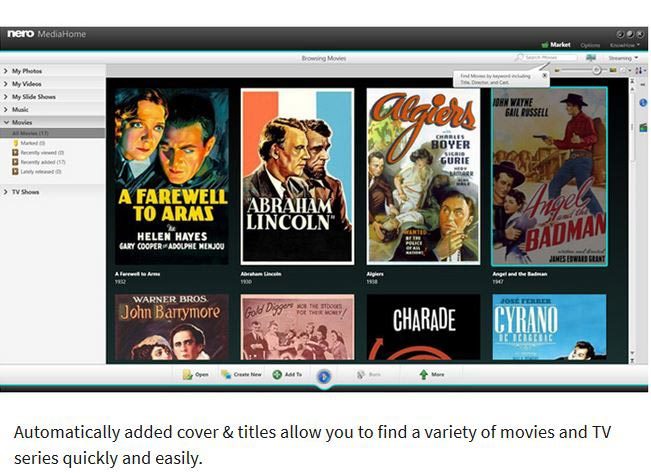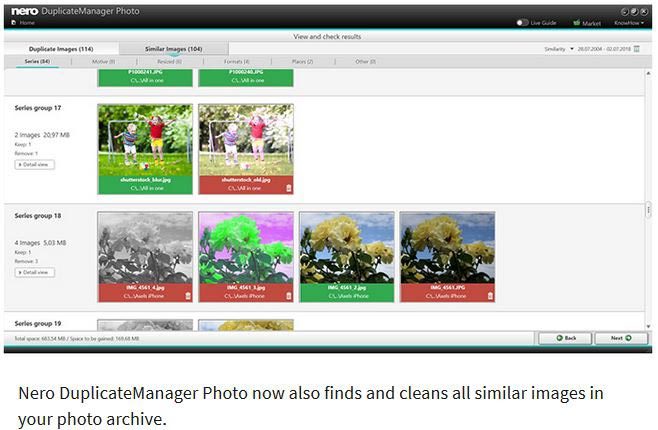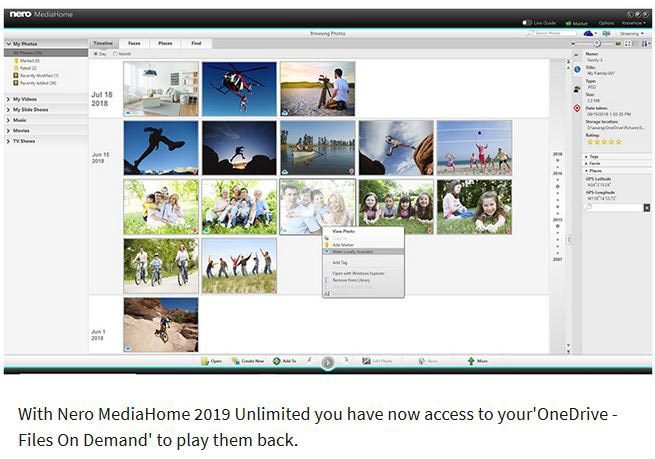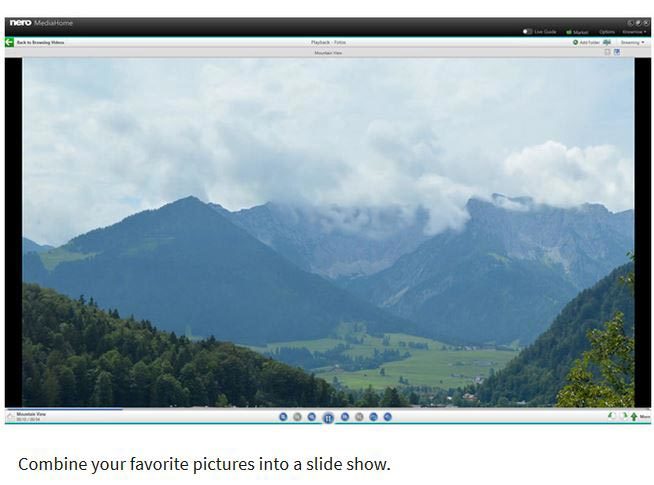Nero MediaHome
-15%
$49.99
$42.49
About the Software
Nero MediaHome Unlimited ‐ The ultimate media organiser
Get a firm grip on your media: rely on the best organization, playback and streaming of music, videos, photos, slide shows and TV series.
Key features
- Archive
- Stop searching, start finding: Give your multimedia files a home. Send photos and movies to your PC wirelessly from your iOS or Android mobile device, and via USB from external hard drives or memory sticks. Import music files or rip music from audio CDs ‐ which, thanks to Gracenote® technology, even include original album covers. With items archived in clearly arranged categories and sorted by date, faces, places, favorites, or personal tags, you can now find all your media even more quickly. In addition, you can also connect directly to Windows Media® Player and iTunes® media libraries. You can also access your OneDrive Online files (Files On Demand) and download them directly, as and when you please. This saves you a lot of storage space on your PC.
- Create
- Make something good even better: Want all your media in one place? Then it’s a good time to quickly make things even better than they were before! With its usual fantastic quality, Nero MediaHome Unlimited is there to help you through the process! Refine photos with automated tools and a variety of effects, create slide shows from photos and videos, and enhance them with music, movie design templates, and credits. Create music playlists or entire albums that include photos or videos. Burn video clips and slide shows in DVD‐Video™ or Blu‐ray Disc™ formats ‐ complete with menus ‐ for playing back on DVD or Blu‐ray Disc™ players. And thanks to integrated Gracenote® technology, you can even burn audio CDs and MP3 discs, including the original album covers.
- Stream
- Start enjoying your media wirelessly: You can count on the full streaming power of Nero to give you complete access to your photos, slide shows, music, videos, movies, and TV series, wherever you are! Use the Nero Streaming Player App for your iOS and Android device as a remote control for your PC‐based media library, letting you easily play everything wirelessly on your living room TV. XBOX®, PlayStation®, and other home network devices are also supported. And the best thing about it? You can access your entire media archive, as sorted by you. At long last, you can quickly and easily find whatever it is you want to look for.
system requirements
Windows - Minimum
- OS: Windows® 7 SP1 Home Premium, Professional or Ultimate (32/64 bit), Windows® (32/64 bit), Windows® 8.1 with April 2014 update (32/64 bit), Windows® 10 (32/64 bit)
- Processor: 2 GHz AMD or Intel® processor
- RAM: 1 GB RAM
- HDD: 1 GB hard drive space for a typical installation of all components (including templates, content and temporary disk space)
- Graphics card: Microsoft DirectX® 9.0 compliant graphics card with 3D acceleration, 16-bit color, and a minimum of 128 MB video memory is required (32-bit, true color, 256 MB dedicated video RAM, and support for Shader Model 3.0 is recommended)
- CD/DVD disc drive for playback
- CD, DVD, or Blu-ray Disc recordable or rewritable drive for burning
- Windows Media® Player 9 or higher
- Internet Explorer 11 or higher
- Third party components such as Microsoft .NET® 4.5.2, or Microsoft® DirectX® are shipped with the product or downloaded if not included in the package
- For some services an Internet connection is required. Internet connection charges are the user's responsibility
- Nero Streaming Player App and WiFi + Transfer App: Android 4.4 and higher, iOS 9.0 and higher
- Support for OneDrive and Google Drive requires a dedicated user account and an online connection.
- Streaming highest quality resolution requires Intel Haswell (i7-4770 and above). It is recommended leaving the streaming setting in auto mode. If you experience performance problems with highest quality streaming, just use a lower quality setting.
Remarque
- On 64 bit operating systems, applications run in 32 bit emulation mode
- The devices must be correctly installed and recognized by the operating system for the product to work properly
- Installation of the latest WHQL certified device drivers is strongly recommended
- Setting up of media access server capability requires an PC connected to a local network
-15%
$49.99
$42.49
Required configuration
Windows - Minimum
- OS: Windows® 7 SP1 Home Premium, Professional or Ultimate (32/64 bit), Windows® (32/64 bit), Windows® 8.1 with April 2014 update (32/64 bit), Windows® 10 (32/64 bit)
- Processor: 2 GHz AMD or Intel® processor
- RAM: 1 GB RAM
- HDD: 1 GB hard drive space for a typical installation of all components (including templates, content and temporary disk space)
- Graphics card: Microsoft DirectX® 9.0 compliant graphics card with 3D acceleration, 16-bit color, and a minimum of 128 MB video memory is required (32-bit, true color, 256 MB dedicated video RAM, and support for Shader Model 3.0 is recommended)
- CD/DVD disc drive for playback
- CD, DVD, or Blu-ray Disc recordable or rewritable drive for burning
- Windows Media® Player 9 or higher
- Internet Explorer 11 or higher
- Third party components such as Microsoft .NET® 4.5.2, or Microsoft® DirectX® are shipped with the product or downloaded if not included in the package
- For some services an Internet connection is required. Internet connection charges are the user's responsibility
- Nero Streaming Player App and WiFi + Transfer App: Android 4.4 and higher, iOS 9.0 and higher
- Support for OneDrive and Google Drive requires a dedicated user account and an online connection.
- Streaming highest quality resolution requires Intel Haswell (i7-4770 and above). It is recommended leaving the streaming setting in auto mode. If you experience performance problems with highest quality streaming, just use a lower quality setting.
Remarque
- On 64 bit operating systems, applications run in 32 bit emulation mode
- The devices must be correctly installed and recognized by the operating system for the product to work properly
- Installation of the latest WHQL certified device drivers is strongly recommended
- Setting up of media access server capability requires an PC connected to a local network

-15%
$49.99
$42.49
- Language:
- English
- Genre:
- Utilities & PC Maintenance
- Platform:
-
Vista 32/64 bits SP1 Win 7 32/64 bits Win 8 32/64 bits Win 10 32/64 bits
- Release date:
- 2019-09-30
- Publisher
- Nero